Windows 11 Pro + Office 2019 Pro Plus – Lifetime License
Windows 11 Pro
Windows 11 Pro brings back the windows you already know and incorporates significant improvements. Windows 11 Professional has all the features of Windows 10 Home alongside convenient business punctuality for encryption, remote log on and creating virtual machines. Designed to go with you seamlessly between Windows devices, it becomes the ultimate personalized laptop or desktop at work and home.
Windows 11 is the latest version of Microsoft’s popular operating system. Being the fastest Microsoft operating system to date, Windows 11 also comes with an updated built in security system to help protect your system from malicious software.
NEW EXCITING FEATURES
► Multi-doing Multi-doing redefines the way people work on their PC. This feature makes multi-tasking on your computer easier than ever, allowing you to view four things at once and create multiple virtual desktops.
 |
► Microsoft Edge Microsoft Edge is the new internet browser, a significant upgrade to the well-known Internet Explorer browser. Edge is designed to let the web work the way you work, allowing you to write or type on most webpages and easily share these notes with anyone you desire. Edge also introduces the new reading view, allowing you to read articles distraction free. |
 |
► Cortana Cortana, new personal digital assistant, works alongside you all day and follows you across all other windows 10 pro devices to assist you whenever and wherever you need. Cortana develops into your own personal assistant over time by learning more about you whilst assisting. It is specialized in reminders, delivering them at the right time and place so you forget less and can do more. Ask Cortana to search for your files and programs, or even to look up something specific in those documents, programs or on the Web. |
► Unified core At the same time, Windows 10 Pro represents the culmination of the platform convergence journey with Windows now running on a single, unified core. This convergence enables apps to become universal, meaning they will look and perform the same way on every Windows device, whether you are using a smartphone, tablet, laptop, desktop or even your Xbox One.
► Continuum feature The continuum feature allows users to switch between laptop (keyboard and mouse) and tablet mode in convertible devices. When you want to use only the touchscreen, tablet mode changes the layout of the operating system so that it becomes more touch-friendly. Once you connect a mouse and keyboard, or flip your laptop around, Windows will go into a desktop mode. Apps will turn back into displaying desktop windows that are easier to move around with a mouse.
► Support for holographic computing Windows 10 Pro is also the first operating system that supports holographic computing. Together with the HoloLens (separate device), Windows 10 Pro gives you access to amazing augmented reality functions. High-definition holograms will come to life in your world, seamlessly integrating with your physical environment. Holograms mixed with your real world will unlock completely innovative ways to create, communicate, work, and play.
 |
► Windows Ink Get ideas down fast. The Windows Ink Workspace is instantly accessible wherever you are, so you don’t need to worry about missing an idea. Quickly access an Ink Workspace with the click of a digital pen or straight from your taskbar. You can even pull up the Ink Workspace before logging in. |
► Office The multitasking features of Windows 11 Pro pair perfectly with Office. Arrange your screen however you want, easily manage multiple Office apps and docs on one screen, and effortlessly snap up to four of them to optimize your work space. You can also slide the shared edge of snapped apps to wherever you want it, easily resizing both apps in a single motion.
► Gaming Play Xbox games in native 4K with four times the resolution of Full HD 1080p right on your Windows 11 PC. Stream your gameplay and share clips of your most epic gaming moments with the built-in Game Bar. Windows 10 optimizes your PC with Game Mode, which dedicates more system resources to games while you’re playing.
WINDOWS 11 PRO – PERFECT FOR BUSINESS
► Azure Active Directory Windows 10 Pro gives you the ability to connect to any business or school domains, gain access to network files, servers, printers and more through Azure Active Directory.
► Highest safety Keep your files safe with BitLocker – an advanced security program that helps protect your data through enhanced encryption and security management. Get the same security on removable storage devices with BitLocker to Go. If your device is lost or stolen, BitLocker and BitLocker to Go put everything on lockdown, so no one else can access your systems or data.
 |
► Protection against threats Windows 11 Pro also includes Windows Defender Antivirus, which uses the power of the cloud, wide optics, machine learning, and behavior analysis to protect your devices from emerging, sophisticated threats. Plus, automatic updates ensure you have complete, ongoing protection against current and future threats. |
► Access anywhere, any time Windows 10 key version is designed to let you to work as efficiently as possible whenever you want from wherever you are by allowing you to log into your laptop or desktop on the go through Remote Log-In. You can also create a virtual machine through Hyper-V, which lets you run multiple operating systems at the same time. Your Office files like Excel, Word, and PowerPoint automatically get stored in the cloud, which acts as a virtual online drive, so you can share and work on documents in real time.
► Brand: Microsoft
► Released on: 08-06-2020
► Platform: Windows 11 Pro
► Format: Windows 11 key / Windows 11 license
► Compatibility: 32-bit and 64-bit
► Language: Multilingual
Microsoft Office 2019 Pro Plus
Get it all done with Office 2019 Professional Plus. Take your productivity to the next level with newest version of classic Office apps and email. It also comes with new inking tools, data types, functions, translation and editing tools, motion graphics and more innovative ways to work efficiently!
Microsoft Office 2019 Professional Plus is the successor to Microsoft Office 2016. Microsoft Office 2019 is available in 32-bits and 64-bits and is compatible with only the latest version of Windows – Windows 10/Windows 10S. Office 2019, just like its predecessors, comes in a variety of packages each designed to cater to different needs. Whether you want Office for personal or professional use, Microsoft has the right package for you.
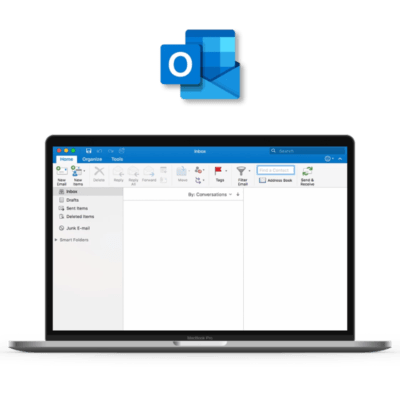 |
► MICROSOFT OUTLOOK 2019Send, receive and manage your emails in more efficient manner with Outlook 2019. Outlook grants you access to all stored contacts and e-mail addresses providing you with an ability to keep information about partners and customers up-to-date. Moreover, improved app gives you more possibilities with updated contact cards, @mentions, Focused Inbox, Travel Package cards and more. To minimize your workload even more you can schedule meetings in different time zones, listen to your emails, automatically download cloud attachments and set reminders to pop-up over the windows you are working in. |
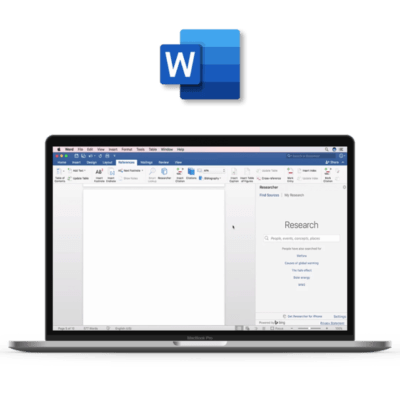 |
► MICROSOFT WORD 2019Create, edit and manage professional text documents in Word 2019. With new tools for translating, easier reading and more natural writing, you can improve your ability to communicate and absorb information. New integration of SVG, support for LaTeX syntax, Microsoft Translator, Learning Tools enhance your productivity. Documents are now easier to find and more convenient to navigate with book-like flipping features and Side to Side view. |
 |
► MICROSOFT EXCEL 2019Create and manage tables and engage in more powerful data analysis with Excel 2019. In this version, Excel offers tables of all kinds from accounting and product databases. Among other things, new impressive features and functions, such as formulas, map and funnel charts, enhanced visuals, publishing to Power BI, new themes, precision selecting and more provides you with new methods to display data in an appealing way. Moreover, enhanced visuals, ink improvements, easier sharing and better accessibility features allow you to save time while enjoying familiar work flow. |
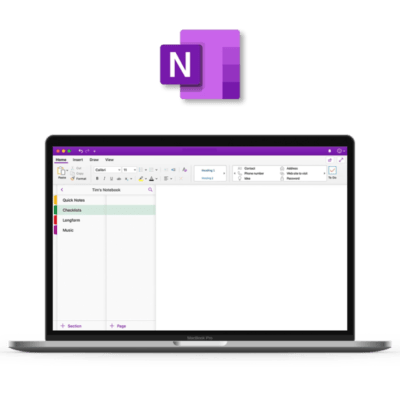 |
► MICROSOFT ONENOTEYour personal digital notebook, OneNote allows you to type, write or draw notes and insert imaged, audio or video clips from the web. OneNote is available online and syncs up with your other devices. Allowing you to access, update or create new notes from where ever you are. There is no updated 2019 version, but OneNote 2016 is available for Office 2019. |
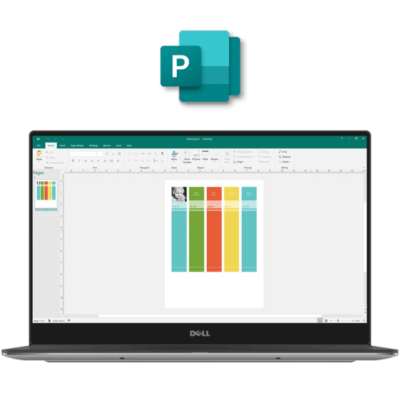 |
► MICROSOFT PUBLISHER 2019Create professional and visually impactful publications using simple tools with Publisher 2019. New version increases the possibilities for publishing graphics of any kind – for presentations, advertising, flyers, newsletters, magazines and more. Moreover, choose to publish in any way that best suits your audience: email, PDF, XPS, or high quality prints. |
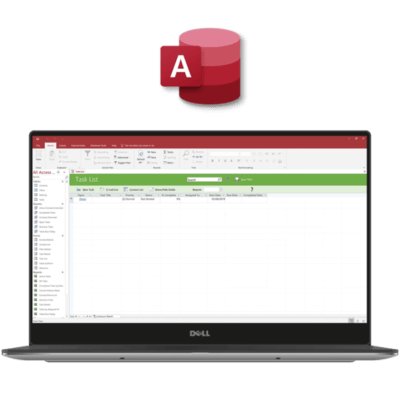 |
► MICROSOFT ACCESS 2019Create and manage databases employing powerful tools with Access 2019. The new version supports generation of database applications that work directly in the browser, which makes it particularly slim. Improved app also comes with new charts for visualizing data, Large Number (bigint) support, re-introduced support for dBASE (.dbf) as well as ability to sort on the Property Sheet for forms and reports. |
 |
► SKYPE FOR BUSINESSMake use of the powerful meeting tool combining the familiar Skype look and feel with the business-grade features of Lync. Enabling you to connect with colleagues, friends and partners, Skype for Business helps you to make the most of every moment. Moreover. you can use the devices you already have to reach businesses through an enterprise-grade, secure, IT-managed platform. |
FEATURES
► Create with ease Produce powerful presentations, data models, and reports with tools and, new chart types and improved inking across apps.
► Simplify your work Manage your time and contacts more easily with improved Office features.
► Easy collaboration Create, share and co-create documents in Word, PowerPoint and OneNote for faster productivity than ever before with variety of built-in collaboration tools.
► Add visual impact Make more appealing documents, presentations and worksheets with improved SVG integration.
► Break the language barrier Utilize Microsoft Translator to quickly translate words, phrases, and other text selections to another language.
► Improved Accessibility Use updated Accessibility Checker and make your documents more accessible and meet the international standards. In addition, you can employ sound effects for audio cues to guide you as you work.
► Brand: Microsoft
► Released on: 24-09-2018
► Program type: Office Suite / Office 2019 key
► Format: Single Use Digital license
► Compatibility: 32-bit and 64-bit
► Language: Multilingual (it is possible to change language settings after installation; additional language packs are also available to be downloaded and installed separately)
► Includes: Outlook, Word, Excel, PowerPoint, OneNote, Publisher, Access, OneDrive, Skype for Business



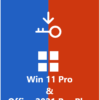

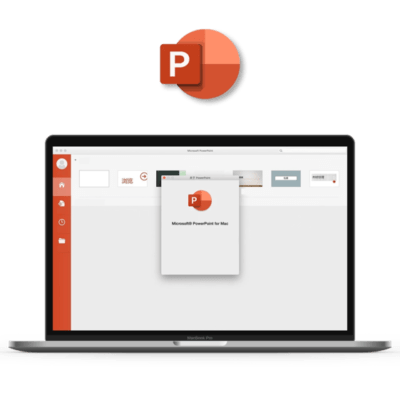

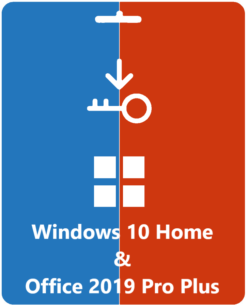

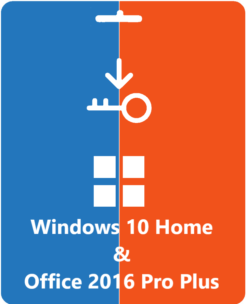

Reviews
There are no reviews yet.